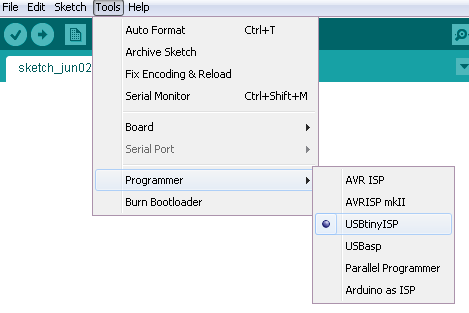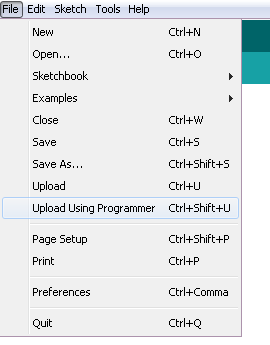LCDuino is an arduino clone, currently under development, based on ATMega328p or ATMega1284p specifically designed to be fitted with an LCD display. Key aspects are:
- Compact form factor, size of the board is the same as size of the display, display and the board are held together by four hex spacers
- Battery operated, runs on one, two or three AA or AAA batteries or from CR2032, there is a voltage step up converter on board to convert battery voltage to 5V, 3.3V or 2.7V. For 3.3V and 2.7V version there is another 5V step up converter to power the display. Batteries fit between the board and the display.
- Prototyping area, the board contains a small prototyping area where you can solder your own circuits and sensors which readings you can display on the display.
- Low cost, minimum parts. The board doesn't have USB connector, it's programmable using ICSP or you can solder port for FTDI cable.
- Programmable directly from Arduino IDE like any other arduino, using any AVR programmer, ICSP header included
- Power management. You can power the display and 5V rail directly from power supply or from a pin, this way you can turn all devices off from the sketch to save the power in idle
- Can sense battery voltage on extra pins A6 or A7.
- Runs using internal oscilator by default at 1Mhz or 8Mhz (to save battery power). Has a socket to install external oscilator up to 20Mhz
- Multiple available form factors for various display sizes. Right now we have boards to fit industry standard 8x2 text display, 16x2 text display both 16 pins, 128x64 graphics display 20 pins.